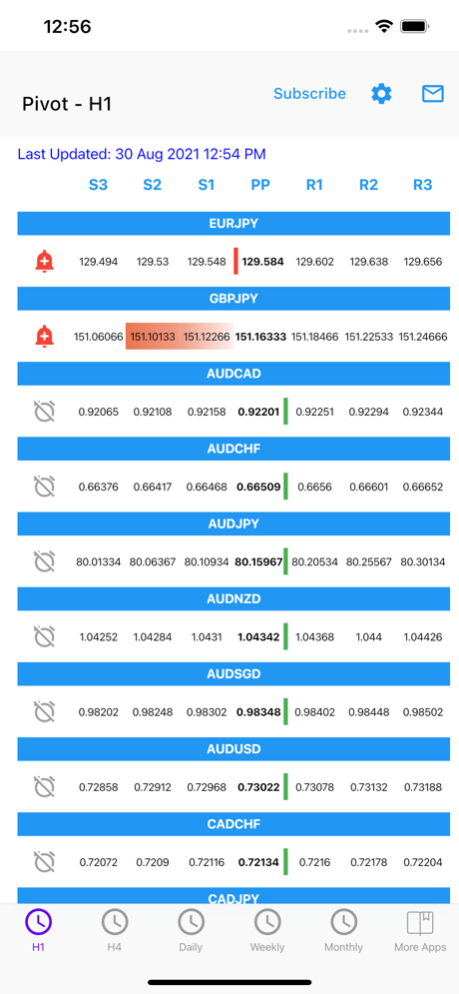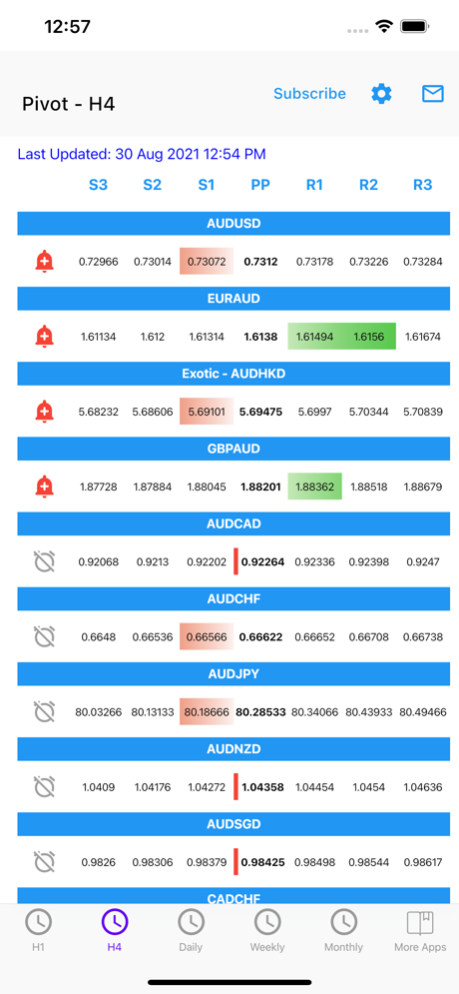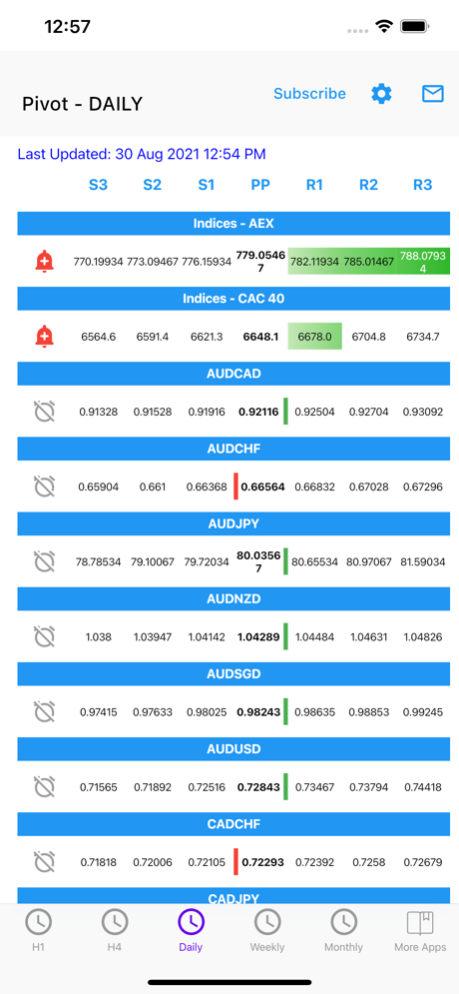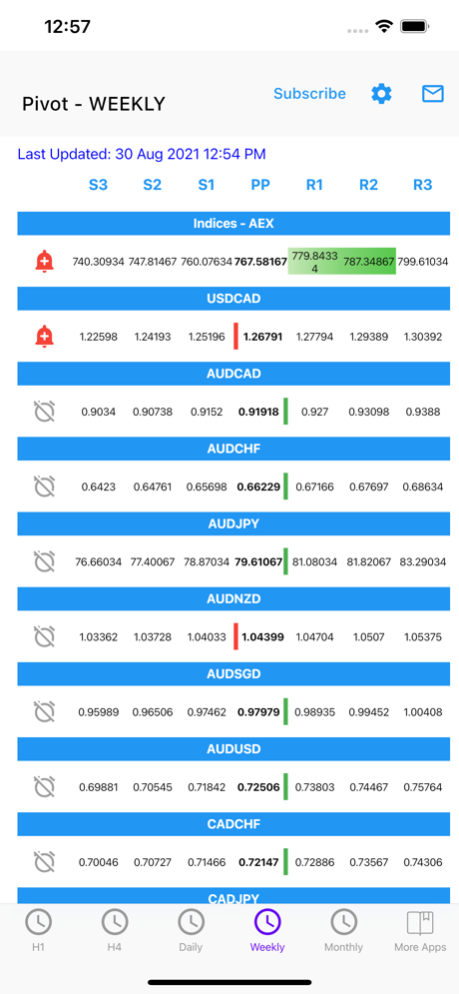Easy Pivot Point 3.1.3
Continue to app
Free Version
Publisher Description
In financial markets, a pivot point is a price level that is used by traders as a possible indicator of market movement. A pivot point is calculated as an average of significant prices (high, low, close) from the performance of a market in the prior trading period. If the market in the following period trades above the pivot point it is usually evaluated as a bullish sentiment, whereas trading below the pivot point is seen as bearish.
It is common to derive additional levels of support and resistance, below and above the pivot point, respectively, by subtracting or adding price differentials calculated from previous trading ranges of the market.
A pivot point and the associated support and resistance levels are often turning points for the direction of price movement in a market. In an up-trending market, the pivot point and the resistance levels may represent a ceiling level in price above which the uptrend is no longer sustainable and a reversal may occur. In a declining market, a pivot point and the support levels may represent a low price level of stability or a resistance to further decline.
Pivots are especially popular in the FX market since many currency pairs do tend to fluctuate between these levels. Range-bound traders will enter a buy order near identified levels of support and a sell order when the asset nears the upper resistance. Pivot points also enable trend and breakout traders to spot key levels that need to be broken for a move to qualify as a breakout.
Easy Pivot Point automatically calculate and present the pivot point with resistance and support levels for each major currency pair on an easy to read dashboard.
Please note that pivot points are short-term trend indicators which is only useful for the current day trading.
Key features
- Timely display of pivot points with 3 levels of support and resistance for various instruments which includes currency pairs, commodities, indices and exotic pairs,
- Multi-timeframe analysis (H1, H4, Daily, Weekly and Monthly),
- Allows you to easily pin your favourite instrument to the top for each timeframe,
- Alert system that notifies you whenever price breaks the resistance or support level for each timeframe (only for subscribers)
If you choose to subscribe to our Premium plan, payment will be charged to your iTunes account, and your account will be charged for renewal 24 hours prior to the end of the current period. Auto-renewal may be turned off at any time by going to your settings in the iTunes Store after purchase. No cancellation of the current subscription is allowed during active subscription period.
Current price of subscription for the premium tier is $3.99 USD every month or unlimited tier for $7.99 USD and may vary from country to country.
Privacy Policy: http://easyindicators.com/privacy.html
Terms of Use: http://easyindicators.com/terms.html
All feedback and suggestions are welcome. You can reach us via email (support@easyindicators.com) or the contact feature within the app.
Join our facebook fan page.
http://www.facebook.com/easyindicators
Follow us on Twitter (@EasyIndicators)
Jan 19, 2023
Version 3.1.3
- Added new contact options including submitting of new feature / indicator requests
About Easy Pivot Point
Easy Pivot Point is a free app for iOS published in the Accounting & Finance list of apps, part of Business.
The company that develops Easy Pivot Point is Easy Indicators LLP. The latest version released by its developer is 3.1.3.
To install Easy Pivot Point on your iOS device, just click the green Continue To App button above to start the installation process. The app is listed on our website since 2023-01-19 and was downloaded 3 times. We have already checked if the download link is safe, however for your own protection we recommend that you scan the downloaded app with your antivirus. Your antivirus may detect the Easy Pivot Point as malware if the download link is broken.
How to install Easy Pivot Point on your iOS device:
- Click on the Continue To App button on our website. This will redirect you to the App Store.
- Once the Easy Pivot Point is shown in the iTunes listing of your iOS device, you can start its download and installation. Tap on the GET button to the right of the app to start downloading it.
- If you are not logged-in the iOS appstore app, you'll be prompted for your your Apple ID and/or password.
- After Easy Pivot Point is downloaded, you'll see an INSTALL button to the right. Tap on it to start the actual installation of the iOS app.
- Once installation is finished you can tap on the OPEN button to start it. Its icon will also be added to your device home screen.